Content Strategy
Voice Search Unpacked: Everything Brands Need to Know to Compete in 2020
By Skyword Staff on March 9, 2020
2020 marks a turning point in how content is being discovered: The number of digital assistant users in the United States now tops one-third of the population, and the number of voice-enabled devices per household continues to multiply. By now it's clear that voice search is a fast-growing medium that brands can use to reach customers where they are—whether that's in the living room, car, or kitchen.
Even if you're not in a position to fully invest in a voice search strategy, it's imperative to understand this technology and start working toward voice search readiness. This guide looks past the hype to provide you with a clear view of the realities, challenges, and opportunities surrounding voice search so you can be prepared to unlock its marketing potential.

Photo attribution: Andrea Piacquadio on Pexels.
What's Happening in the Voice Search Market?
Voice assistant-enabled devices have reached critical mass in global markets, and voice assistant usage is becoming a mainstay in people's daily routines.
There's no doubt that access to voice search technology is growing. Over the first three quarters of 2019, the number of smart home devices with embedded voice assistants sold within the U.S. rose 22 percent year over year, according to IDC's Quarterly Smart Home Device Tracker. That comes out to more than 244 million devices, over 27 percent of which were smart speakers.
It's now more common to find smart speakers in multiple rooms of a household. An NPR survey conducted in December 2019 reported that the average number of smart speakers per household was 2.6, up from 2.3 the year prior.
We're also seeing a concurrent rise in voice assistant usage, with daily usage becoming more common among all age groups. Research conducted by PricewaterhouseCoopers suggests that voice search is one of the most popular actions conducted via digital assistants. In their survey, 71 percent of American respondents said they'd rather search via voice than by typing into a search bar.
However, statistics about the number of web searches that are voice-initiated are largely hypothetical or easily misinterpreted. Back in 2016, Google announced that 20 percent of queries on its mobile app and on Android devices were voice-initiated. But while voice commands (e.g., "Change my reservation to 8") are technically classified as searches, they're impossible to rank for.
Defining Commonly Used Voice Search Lingo
Now that you know the lay of the land, it's time to hone your voice search strategy, right? Well, not so fast. You can't harness the power of voice search until you're familiar with the terms commonly used in this space. It's far too easy to use this lingo incorrectly or to interchange terms. To clear up any confusion, we're defining the key terms you need to know.
Voice search: Also known as voice-enabled search, voice search is the process of speaking rather than typing to engage with an app, a website, or the internet. Voice search includes:
- Voice-enabled web search: The process of vocally asking a device a question, which it answers through a web search. For example: "What's the definition of voice search?"
- Voice command: The process of telling a device to complete a certain task. For example: "Book me a flight to New York."
These searches and commands are carried out by intelligent personal assistant (IPA) software, commonly referred to as voice assistants or digital assistants.
- Voice assistants: These are robots powered by artificial intelligence, voice recognition, and natural language processing technology that answer questions or perform automated tasks prompted by a user's voice command. Voice assistants can be activated using a mobile device, laptop or desktop computer, or compatible smart home devices. Popular voice assistants include Amazon's Alexa, Apple's Siri, and Microsoft's Cortana.
Voice action: Also known as voice skills, voice actions are coded instructions for voice assistants that allow them to perform specific tasks in an application when prompted by a verbal command. Examples include actions like opening an application, playing a podcast, or turning on the lights.
Speech recognition: Also referred to as speech to text, speech recognition technology is software that can successfully identify spoken words with maximum accuracy and speed. It's important to note, however, that most speech recognition tools are incapable of taking cadence, intonation, or accents into account.
Voice recognition: Also known as speaker recognition, voice recognition helps a device identify specific voices. The goal behind this technology is to enable voice command features, with voice recognition being key to a secure identification process.
How Does Voice Search Work?
The voice search experience depends on three factors: the device, the assistant, and the type of question being asked.
Most voice searches are carried out by a voice assistant. Users can call on these assistants using a desktop, mobile, smart speaker, or other voice-enabled device. Google Chrome users can also conduct voice-initiated searches by clicking on the microphone icon directly in the search bar.
Voice search and engagement primarily happens on smartphones, as opposed to smart speakers. As of 2018, Global Web Index found that 27 percent of the worldwide online population was using voice search on mobile. In 2020, eMarketer predicts that roughly 103 million people in the U.S. will use voice assistants via their smartphone at least once a month.
How Voice Assistants Share Search Results
Voice-enabled web search is a more cutthroat version of search. It surfaces fewer answers (often only one) for users to consider.
On mobile and desktop: In response to most questions, the assistant will populate the user's screen with a rich snippet or short list of relevant links and reply: "Here's what I found on the web," or it will read from what it considers the best resource: "According to Wikipedia, voice search is . . . "
When the question has a single, definitive answer (e.g., "How many ounces are in a pound?"), the assistant will populate the screen with a rich snippet and also announce the answer: "One pound equals 16 ounces."
On smart speakers: Because most smart speakers don't have a screen, the user is only given one source of information on the subject, rather than a selection of sources. The assistant will either or read aloud what it considers to be the most relevant answer, citing the source of the information: "According to Wikipedia, it's estimated that there are 100 to 400 billion stars in the galaxy," or it will simply announce the answer: "One pound equals 16 ounces."
Where Voice Assistants Get Their Answers
Most of the content that voice assistants pull up comes from featured snippets, also known as position zero. Often, content in featured snippets doesn't reflect the top-ranking source but, instead, what the search engine thinks is the best answer to the question. Moz reported a dramatic increase in the length of queries being displayed in Google's featured snippets—meaning, Google is prioritizing featured snippets for spoken queries.
Voice assistants rely heavily on a few specific sites for information. According to the Voice Assistant SEO Report for Brands by Voicebot.ai and Magic + Co., assistants depend heavily on third-party sites to answer questions about brands and their products. They found that assistants referenced Wikipedia almost exclusively when asked: "What is [brand]?" For local searches, they noted that Alexa and Siri rely heavily on Yelp. In other words, a lot of voice search results retrieve content from websites you don't own.
As such, maximizing your voice search reach will take more than an optimized SEO strategy. You'll need to consider the following: Voice search results depend on the search engine the assistant or interface uses. There are a number of IPAs available to the average consumer, and each one relies on a primary search engine. This chart lays out the major devices in the U.S. market, and what makes each one tick:
| Brand | Assistant Name | Associated Smart Home Speakers | Usage (based on Microsoft's 2019 Voice report) | Search Engine(s) Powering Results |
| Google Assistant | Google Home, Google Home Hub | 36% of U.S. users | ||
| Amazon | Alexa | Amazon Echo | 25% of U.S. users | Bing |
| Microsoft | Cortana | ----- | 19% of U.S. users | Bing & Wolfram Alpha |
| Apple | Siri | Apple HomePod | 36% of U.S. users | Google & Wolfram Alpha |
A Surprising Voice Search Competitor: Wolfram Alpha
On Siri and Cortana, responses to some math, science, and health-related questions are generated by software called Wolfram Alpha, rather than Google or Bing. Wolfram Alpha is coined as a free "computational knowledge engine" by The New York Times. It works by compiling bits of data from different external resources it deems trustworthy to derive the best answer to a question.
Wolfram Alpha combines information from sources like the Mayo Clinic, the American Heart Association, and other reputable organizations to provide unique answers to questions like, "What are the symptoms of heart disease?" It takes credit for the answer since it compiled the result.
If you're in an industry that skews toward these topics, be warned: Similar to Wikipedia, Wolfram Alpha is a third-party site that's homing in on many of the voice searches your brand wants to own.
3 Trends to Factor into Your Voice Search Strategy
Voice search is all about convenience, convenience, convenience. For now, don't bank on voice searches to drive deep engagement with your content but, rather, to promote transactional purchases and awareness of local services. To play and win in this space, your brand will need to think fast, local, and young.
1. Think Fast
Voice searches inform immediate decision-making and purchasing. Users largely depend on this technology to keep their busy, on-the-go lifestyles in motion. Given this, a majority of voice searches are intended to influence an immediate decision about where something is, what something is or does, or how to do something. In fact, around 20 percent of voice search queries are triggered by a combination of just 25 keywords. Top among them are "how," "what," and "best."
Microsoft's 2019 Voice report found that the process of researching products and services and purchasing them were among the ten most common uses for digital assistants. Other uses that made their list were searching for a quick fact (68 percent), asking for directions (65 percent), searching for a business (47 percent), making a shopping list (39 percent), and comparing products or services (31 percent).
2. Think Local
Compared to text searches, mobile voice queries are three times more likely to be locally based, according to Search Engine Watch. There's been a 900 percent increase in voice queries with the phrase "near me tonight/today" since 2017, found Growth Rocket, while searches with the phrase "near me now" have increased by 150 percent.
3. Think Young
The title of heaviest voice search users goes to the millennial generation. A survey by PricewaterhouseCoopers found that somewhere between 59 percent and 65 percent of millennials consider themselves heavily reliant on voice search, calling on the technology at least once a day. In a survey by App Dynamics and Wakefield Research, 71 percent of millennials reported using voice assistants daily.
Individuals under the age of 36 are also embracing smart home devices with open arms. According to the 2018 Future of Retail Report from Walker Sands, 72 percent of these consumers own a connected home device, beyond a smartphone or tablet.
What Are the Voice Search Challenges Ahead?
While the voice search revolution is definitely upon us, the accuracy, credibility, and security of this technology currently stand in the way of it becoming the dominant method of all search. These shortcomings present a few challenges for brands looking to play in this space.
1. Natural Language Processing Isn't Quite There Yet
In 2019, Google introduced its BERT update, which helps computers better understand human language. Google's algorithm can now comprehend typed queries with 95 percent accuracy, up from 77 percent in 2013, thanks to improvements in natural language processing technology.
Voice assistants, on the other hand, are slightly less accurate in their ability to understand and respond to voice queries. Loup Ventures compared the performance of popular virtual assistants on smartphone devices, in terms of their responses to over 800 common questions and commands. Across the board, they found that assistants were more likely to understand the question than to provide an accurate answer:
- On average, Google Assistant correctly answered 92 percent of questions, while Siri expertly fielded 83 percent and Alexa 79 percent. It's worth noting that these results represent improvements of between 5 percent and 18 percent over the previous year's results.
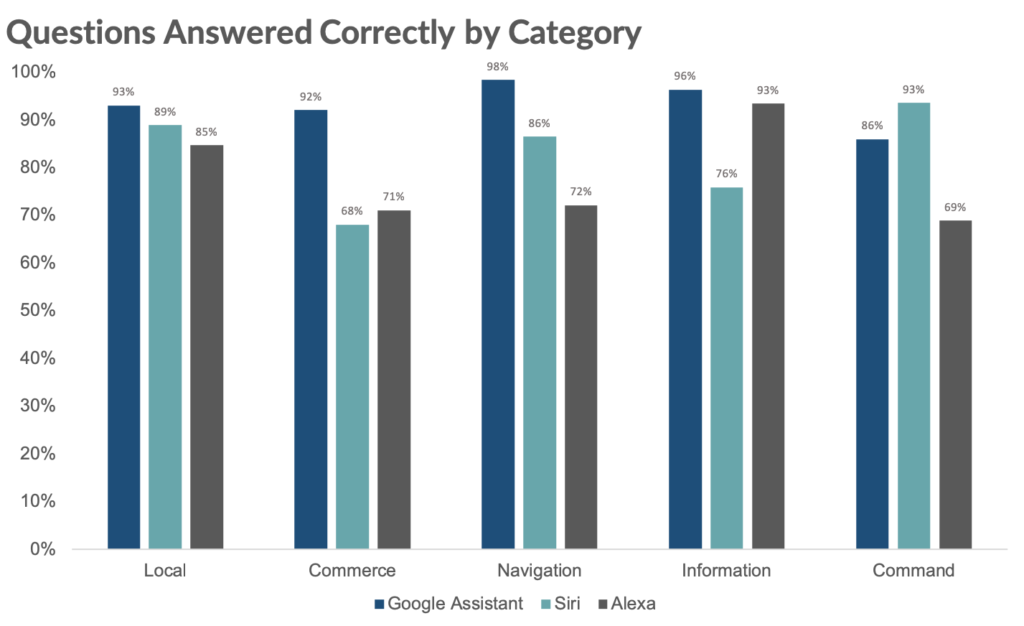
Graphic attribution: Loup Ventures.
2. Users May Not Trust Digital Assistants with Serious Questions
The quality of the answers a digital assistant returns are largely based on the accuracy and breadth of the search engine powering it. This has far-reaching implications—especially for highly-nuanced legal, medical, or financial questions—because it's not easy for users to compare or evaluate the quality and credibility of their results.
In evaluating the quality of a few voice assistants' responses to consumer health questions about vaccines, a 2019 BMJ study concluded that those involved in patient education should be aware of the high variability of results between voice assistants and that the accuracy of those results also varies greatly.
While it's more common today to ask Alexa about the weather than the symptoms of heart disease, the accuracy and integrity of digital assistant answers will need to improve in order to serve a broader range of information needs in the future.
3. Users May Fear That Their Privacy and Information Aren't Secure
According to a 2019 Microsoft report, the top trust-related concerns that users have surrounding voice assistants include:
-
Lack of security concerning personal information (52 percent).
-
Lack of privacy, e.g., voice speakers listening to/recording them (41 percent).
In the latter situation, these concerns aren't completely unfounded. Amazon currently employs thousands of workers to listen to Alexa conversations. Though the stated purpose of this listening is to improve Alexa's query understanding—somewhat similar to the mission of Google Quality Raters—it's an understandable concern for consumers.
At this point in time, users can change their settings so these sessions aren't recorded. However, more transparency around voice assistant security and data usage is needed to support further consumer trust in this technology.
What Are the Voice Search Opportunities for Brands?
Chiefly, voice search presents new ways for brands to surface promotions, trigger transactions, and bring new life to their content. There are three main ways you can chase these objectives.
Voice-Initiated Transactions
Voice shopping accounted for $2 billion in consumer spending in 2018—and it's not just young users doing the buying. According to Narvar's 2018 Consumer Report, those between the ages of 45 and 60 were the highest adopters of voice-enabled devices as a means to shop (43 percent), while those under age 30 were the lowest adopters of this technology (15 percent).
Food, groceries, transportation, home care items, and travel reservations are some of the items most commonly purchased via voice assistants. Meaning, there are ample opportunities to drive digital and in-store transactions via voice technology for consumer packaged goods, retail, travel, and entertainment brands.
Voice Ads
Google has slowly been experimenting with monetizing voice search, including generating ad revenue from both Google Assistant and Google Home. In April 2019, they introduced ads into Google Assistant mobile results and gave Google Home smart speaker owners free access to YouTube Music, which contains ads.
It's unclear whether other search engines will follow suit, but it's reasonable to expect that advertising will shake up the visibility of content in voice search results, presenting brands with an incentive to pay to get their products in front of users within a new interface.
Voice Actions
Skills and Actions are essentially verbal shortcuts for voice assistants that extend their functionality. So when someone says, "Book a flight to New York," an Action would tell the voice assistant to open Expedia and ask about travel dates. They're open to third-party integration, meaning brands can bake their own voice experiences into virtually any smart device.
Your brand can take advantage of voice actions in a few ways:
- You can use schema markup to build an Action for Google Assistant. Google Assistant will then know to recommend the Action to a user when it seems relevant. A user can also find the Action in Google's Assistant Directory. Google has shared several examples of how brands have used custom Actions, including an integration with Nike Run Club that empowers users to start a new run with their voice, and an integration with PayPal that facilitates sending money to friends. In 2017, Walmart and Google teamed up to offer voice-based shopping, allowing consumers to shop for more than 2 million Walmart items through Google's virtual assistant.
- You can also build Alexa Skills. Skills extend Alexa's functionality in a similar way to Actions through voice-activated applications. As of 2018, Amazon reported over 70,000 skills in the Alexa Skills store. For now, all Alexa Skills are free, but brands can cash in by charging or collecting information for in-Skill purchases (like a one-time game charge) or premium content subscriptions.
Some big brands have gone the route of Alexa Skills: Campbell's developed a Kitchen Skill that helps users plan dinners, with the option to get an email containing recipes and grocery lists. Capital One launched a Skill that enables customers to check their bank account balance, pay bills, and track spending via any Amazon Alexa-enabled device.
The challenge here is that once you create an Action or Skill, you need to make device users aware that it exists. According to the Voice Assistant SEO Report for Brands, the voice app discovery rate for questions is a mere 0.5 percent, and Google doesn't guarantee that its assistant will recommend an Action—even if the opportunity clearly presents itself. For now, this puts the onus on brands to promote their custom voice experiences to users.

Photo attribution: Andrea Piacquadio on Pexels.
How to Make Your Content Discoverable in Voice Search
The good news is, if you've optimized your content for text search, these efforts are already serving you well for voice search. However, you'll want to put more effort into a few areas to extend your reach.
Set Your Sights on Position Zero
Most of the content that voice assistants pull up comes from featured snippets—aka position zero. To rank here, you need to do three things at a minimum:
-
Produce content that clearly answers a question.
-
Use clean coding, tagging, and structured data (like schema markup) that Google can easily digest and use to surface your content.
-
Ensure there is credibility behind your content.
Write the Way People Speak
For voice search, you'll want to target long-tail keyword phrases that mimic the way people speak. For example, you may have previously optimized for a short keyword phrase like "content strategy." To optimize for voice search, you'll want to incorporate long-tail versions of this phrase. These can be formatted like questions, such as "how to develop a content strategy" or "what's a content strategy." Or they can simply use the same core keyword with information tacked on, such as "top content strategy trends to follow" or "blog content strategy goals for 2020."
This entails doing research around how keywords are used in context. Tools like Answer The Public can help. According to Acquisio, this free resource "visualizes search questions and suggested autocomplete searches in an image called a search cloud." It breaks up results by questions, including those lead by "how," "which," and "will."
Google itself is also a helpful resource. You can use Google autocomplete search term suggestions or take a look at related questions (e.g., "People also ask"). It turns out users are likely to follow up one question with another related question when searching for answers via voice.
Mapping out the customer journey can also help with generating keywords, especially since different questions are asked at different stages of the purchasing process.
Publish Content with Structured Data
Optimizing content with structured data makes it more discoverable and, as a result, more likely to be read or recommended by a voice assistant.
Google Actions are triggered by structured data. For instance, if you have a podcast, schema markup and an RSS feed will enable users to find it in the Assistant directory and tell Google Assistant to play it on their devices.
Google is even introducing structured data specifically to support voice search. Speakable schema, which is in BETA as of now, identifies sections of text best suited for audio playback in terms of text-to-speech, and is designed to work with Google Assistant. Using Google's schema markup will automatically build an Action that presents your content on the Google Assistant and creates an entry in the Assistant directory
Google offers specific structured data for podcasts, recipes, news, how-to guides, and FAQs, although Moz suggests that voice search frequently pulls from list posts with H2 tags.
Optimize for Mobile and Local Search
That means you'll want to embrace subheads, ideally ones with keywords, that can stand on their own when you're optimizing your content. This best practice makes your content easily skimmable for users and Google, boosting its chances of ending up in position zero. If your business has a physical location, optimize for specific and local keywords. Additionally, list your business on Google My Business and Yelp, if you haven't already.
You can further optimize for both local and voice searches by adding in your NAP+W (name, address, phone number, and website), prices, directions, and store hours to your site and online listings. A listings management tool can help you ensure that this information is consistent across the board.
Reduce Page Load Times
Analysis from Backlinko shows that voice search loads 52 percent faster than the average page, so snappy sites will have an advantage here. Search Engine Journal shares specific tactics that you can use to speed up page load times, including enabling browser caching, compression, and reducing HTTP calls.
Enabling Google Accelerated Mobile Pages can also help, as it will make your web content load much faster on mobile—where most voice searches are taking place.
Diving headfirst into voice search is tempting, especially since everyone else seems to be doing it, but you're better off testing the waters first. Taking a pause and considering these best practices and challenges can help you create a voice search strategy that both delivers and is calibrated to your unique business objectives.
For more stories like this, subscribe to the Content Standard newsletter.
Featured image attribution: Andrea Piacquadio on Pexels.
